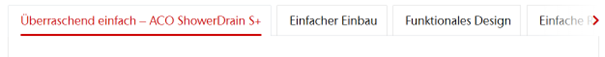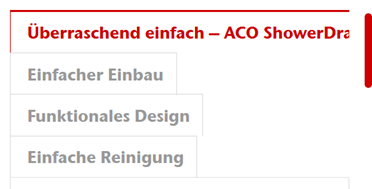[ACTION REQUIRED] Release Notes v2025.03.1 – Frontend user data, Redesign of the tabs & more

Dear colleagues,
during the day a new release will be rolled out on all websites. The following changes will be rolled out:
Engagement with frontend user data
- [ACTION REQUIRED] Login User creation inside the backend: If you create frontend user logins for your website inside the backend, you may notice that the required fields have changed now. Due to data quality enhancements, we have added the first and last name as a required field. This helps you to identify the user directly instead of just the e-mail. If the first and last names are available, please add them to the missing data records.
ATTENTION!
Please only use individual logins with a unique username and password. Shared account is a massive security issue we would like to anticipate. The reworked login registration process provides a secure way for everyone to get a login and for all editors to assign the relevant content areas.
Usability Enhancements
- Redesign of Tabs: The display of the Tab content element has been changed. Alongside adjusting the width of the outlines, adding an underline for selected tabs, defining an accessible font-color and changing the font-weight for desktop and tablet view, the behavior for mobile has been changed as well. From now on the tabs will be displayed as accordions in the mobile viewport to improve the user experience on your websites.
Before on Desktop:
Now on Desktop:
Before on mobile:
Now on mobile:
- Product-Finder filtering: We have adjusted the usage of filtering inside the product finder. Now, the user is able to change the search settings inside the filter instead of resetting it to change the selection. In addition to this the display of long written filtering options has been improved as well. At the end we have made some more improvements to the mobile viewport, especially in increasing the space between filter settings.
- Multi-document wallet: We have deleted the button for “use for product” and changed it to be the default behavior. The selected wallet is the active one which receives the selected products from the product page. In addition to this we have increased the space between the table and the call-to-action buttons.
If you have any issues or questions, please contact us via the service-now ticket-system.
Best regards
Your Corporate Marketing Digital Team