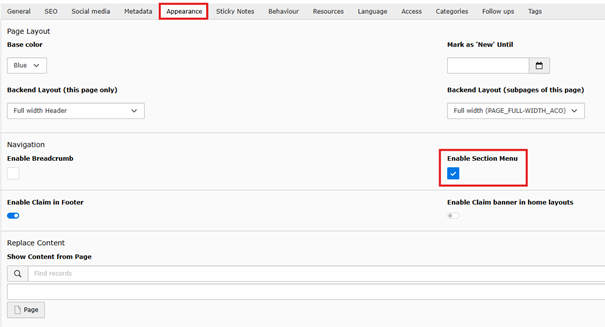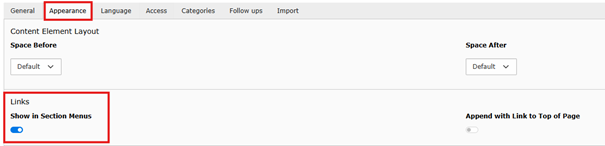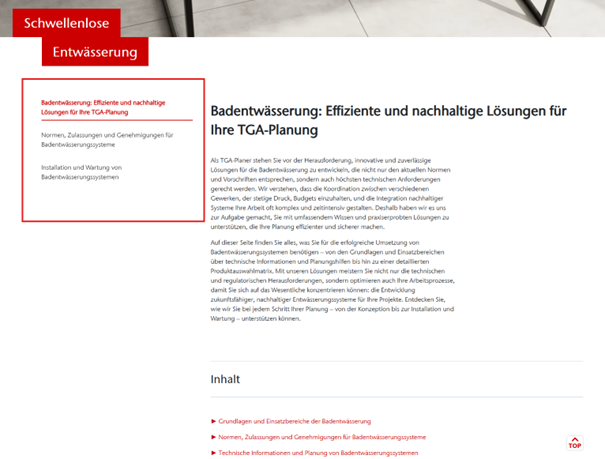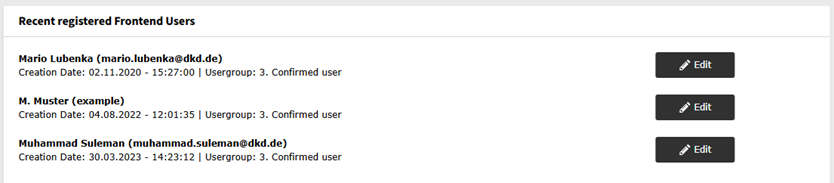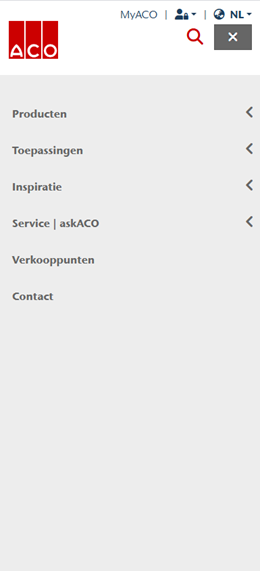Release Notes v2025.04.1 - Rework mobile navigation, new section menu layout & more

Dear colleagues,
During the day a new release will be rolled out on all websites with the following changes. Before we start, please follow the brand.aco links in the sections to find all the information regarding the big new changes.
[ATTENTION] New Features & Functions
Section Menu Layout option
We have provided a new feature to the page properties to display a content overview on pages with a lot of content. This will help the user to navigate faster through the page instead of scrolling and searching. The elements will be listed after you have enabled the “Section menu” toggle inside the content element. You can find this inside the “Appearance” tab.
CSV Import Backend module
A new backend module will be available for websites that are using import processes of CSV files for contact or merchant finder. This module will help you to upload and import your new CSV file directly without subsequent support from our team . In addition to this we have unified the CSV formats, so that we don’t have encoding issues because of different languages.
Recent created user widget
The Dashboard of the ACO TYPO3 received a new widget which will list the recent registered user on your website. This allows you to have a first quick overview of the registrations. The edit button will help you to jump directly to the user record, if you must assign them. For more information, please review the Release Notes from v2025.03.5 where we introduced the new registration process.
Usability Enhancements
[ATTENTION] Rework Mobile Navigation
The display and behavior of the mobile navigation has been changed. We have removed the grey background and adjusted the navigation arrows. In addition to this the navigation behavior has been changed from expanding to move to the right direction after you click at the section.
Furthermore, the Meta-Navigation is now positioned at the bottom, inside the menu and will be sticky while scrolling through the menu. This new structure has been optimized for screen reading direction according to accessibility.
Other Improvements
Company Information in E-Mail Footer
We have noticed that the company information from the website settings are not displayed inside the E-Mail Footer of the forms. This issue has been fixed now. Please make sure that you have maintained the company and legal information of your website.
Merchant finder
The category filter selection of the merchant finders hasn’t been shown on Microsoft Edge and Chrome. This problem has been solved now.
If you have any issues or questions, please contact us via the service-now ticket-system.
Best regards
Your Corporate Marketing Digital Team